Managing retainers
This chapter covers managing retainers via the website and discord.
Using website
Once you're logged into ultros you should be able to join the server. https://ultros.app/retainers/edit
From there- you should be able to see all of the retainers that you have added to your account. in a table and a search bar.
Adding a retainer
Type the name of your retainer into the search box and then click the claim button when the retainer shows up.
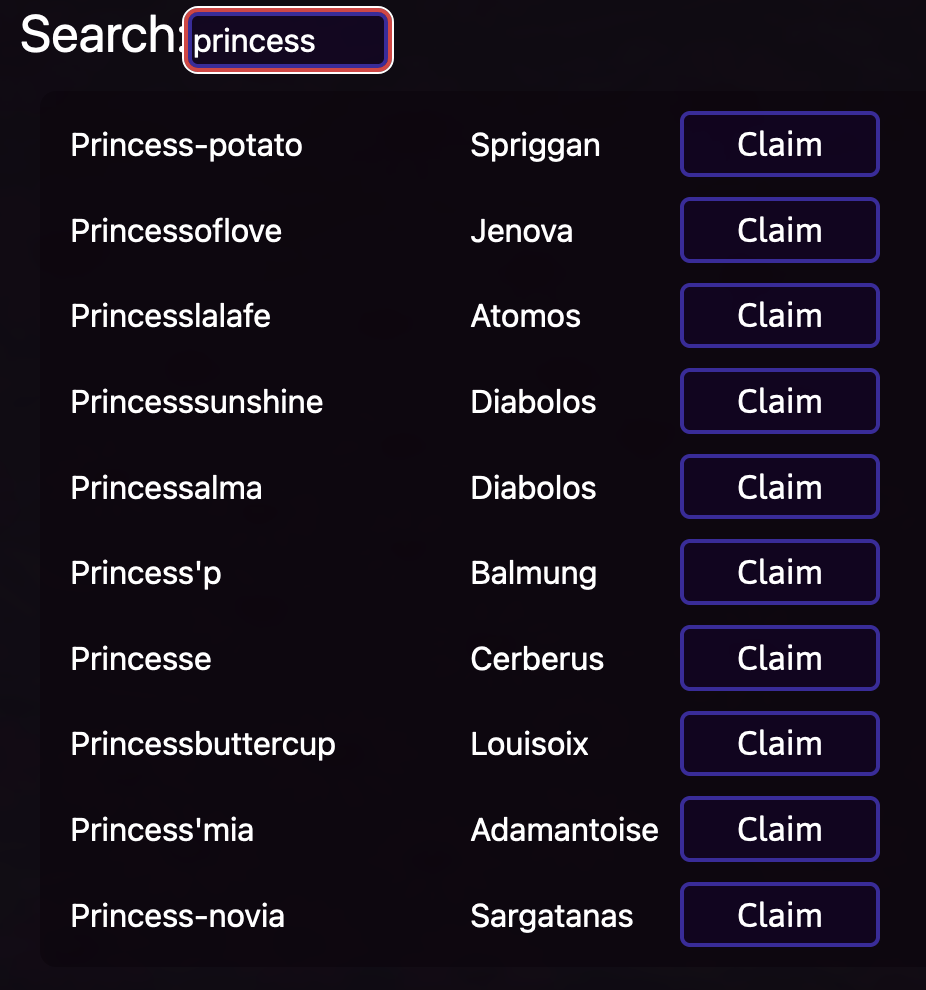
Updating retainers
Once you have retainers added, you should see them listed here:
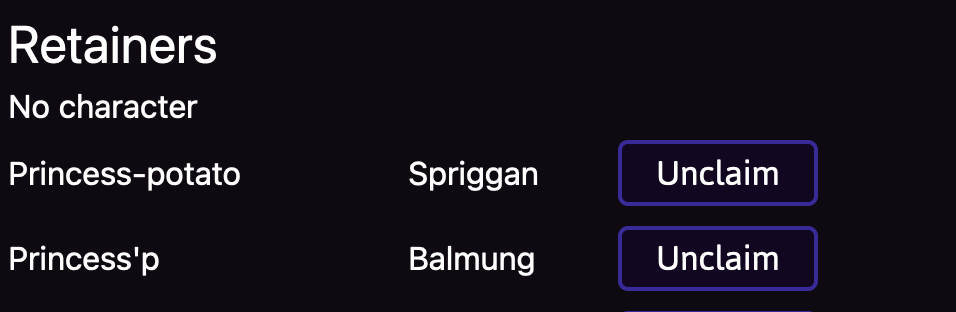
It is possible to associate a retainer to a specific character, which is why we see "No character" above. Character management is covered here
To reorder the retainers (I highly suggest you match the order of your retainers in game), you may simply drag and drop them.
To remove them, you just need to click unclaim!
Using Discord
Adding a retainer on Discord
In discord, use the command
/ffxiv retainer add retainer_name to add a retainer. As you type the retainer name, the autocomplete should show the name and server of the retainer like this.
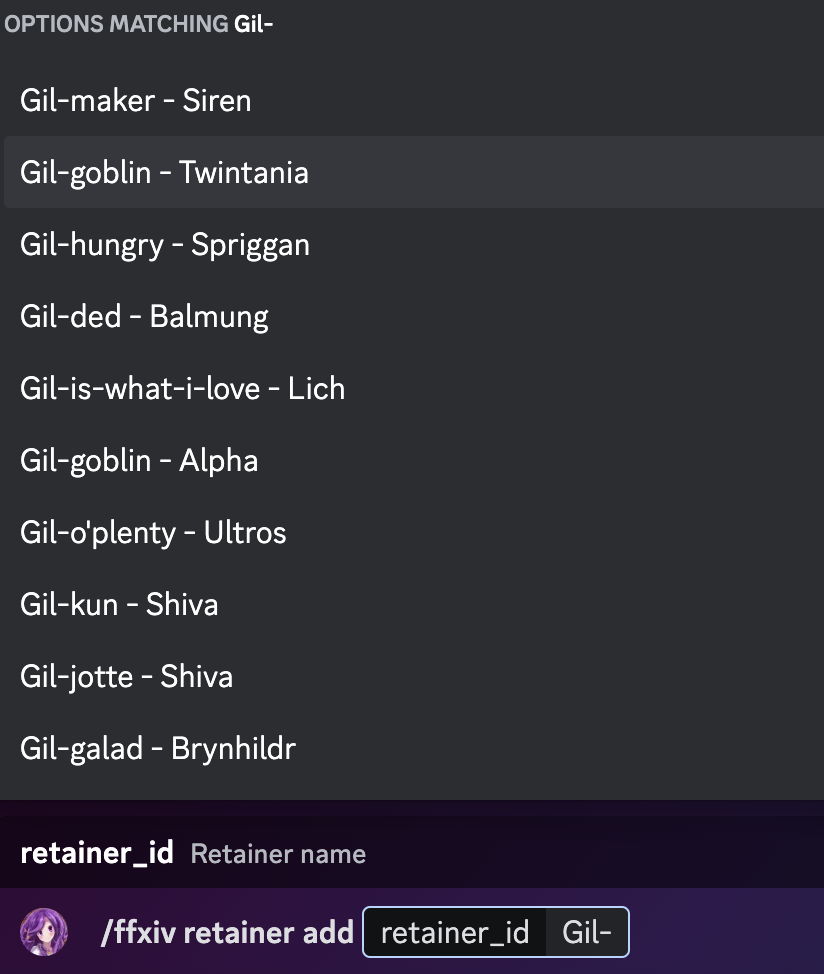 make sure you click on the retainer and server that matches yours. Typing th complete name won't work- it must be chosen from the autocomplete list.
make sure you click on the retainer and server that matches yours. Typing th complete name won't work- it must be chosen from the autocomplete list.
Remove
/ffxiv retainer remove
List
You can check the list of all of your retainers with
/ffxiv retainer list